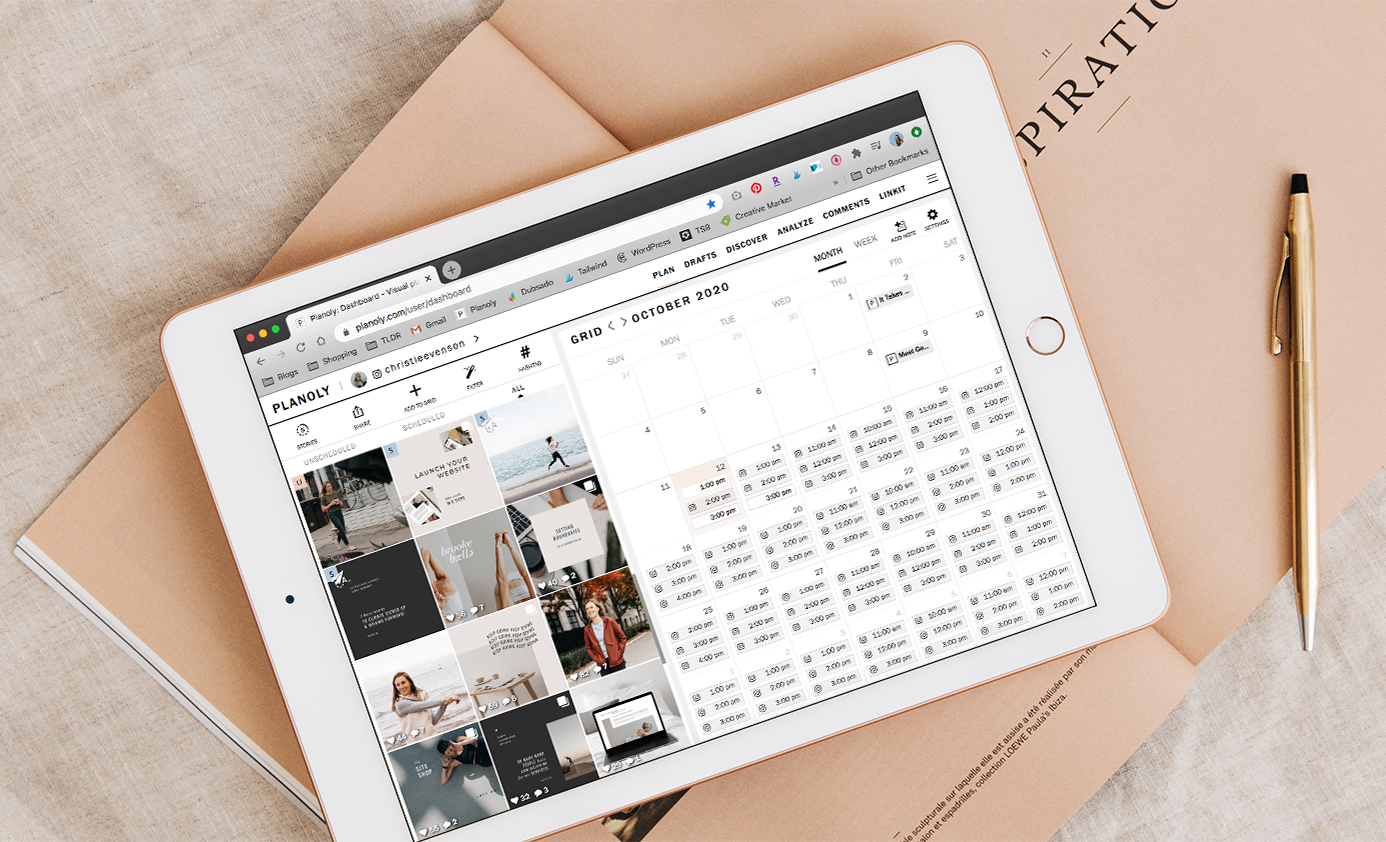
Apps I Use For My Clients & My Business
October 20, 2020
October 20, 2020
Through the years of running my business, first as a side hustle and then full-time I’ve gone through my fare share of apps. Below are my favorites as of right now.
Thrivecart
I just started using thrivecart for taking payment with clients and for my shop. I love that you’re able to offer payment plans and auto draft payments so that neither myself or the client have to worry about asking for or sending payments on time and we can just focus on the design. The carts are strategically designed to be the most effective. And though the upfront cost feels like a lot, it’s a one-time payment, not subscription-based, so I never have to worry about paying it again which I LOVE. I’ll report back after a little more time using this tool, but so far so good.
Showit
I’ve shared about Showit many times before (and they don’t have an affiliate program so that goes to show just how much I actually like it). I use it for all my custom web design clients and for my website templates. It’s so easy to customize and make your own. Read more about it here.
Acuity
Acuity has amazing functionality for fitness pros. Not only can you avoid back and forth scheduling emails by simply sending someone a link to book with you, but you can also accept payment for those sessions. Plus, Acuity has the ability to create group classes. You can set a physical location or link your zoom account and generate a new zoom link for each class that will automatically be sent to attendees. It makes this digital fitness world so much easier and more professional. No more sign ups over DM’s or checking for payment in venmo. In order to sign up for a 1:1 or group class they have to pay. Simple as that.
Planoly
I’ve used Planoly for years for scheduling out my instagram feed. As a designer I appreciate the ability to create a certain aesthetic for my feed. I try to share both real time and relevant posts with some that are planned out a little for my own sanity. Planoly also lets you see the best times to post to reach your audience.
Tailwind
Tailwind is great for sharing content to Pinterest. If you have a blog or regularly post content to your website, Pinterest is a great tool to bring that content to more people. Tailwind allows you to schedule it out and post at optimal times so you’re not constantly in the app pinning.
Memberpress
This is probably my favorite plugin for creating membership sites. It is a WordPress plugin and since Showit integrates with WordPress for it’s blog, they work together seamlessly. I’ve used Memberpress to create member-protected content, like workout videos, as seen on previous clients, Maggie and Kate’s sites.
Google Drive
I use google drive for sharing and receiving content from clients. I use google sheets to create spreadsheets to track my business finances and keep track of booked client spots for the year. I use google docs for writing anything, from blog posts to client website copy guides. And I use google forms to request feedback on projects and products.
Google Domains
Buying a domain through Google is easy and inexpensive. I also pay for G Suite monthly to have a professional, custom email that matches my domain.
Flodesk
This has been a fairly recent addition to my toolbox in the past few months. So far I love the look of the layouts and the ease of design customization, but my needs are pretty limited at this point so we’ll see how it evolves with my business.
Moyo Studio
I absolutely love Moyo Studio for their beautiful mockups. These templates have made sharing my design work so much easier and better looking. I get excited every month for the new bundles.
Typing it all out here makes it seem like a lot, but it doesn’t feel that way. I’ve slowly added and discovered my favorite apps and tools through trial and error. This is where I’m at now. I’d love to know though if you have any suggestions for tools you love- let me know in the comments!
You might also like:
FILED IN:
Design, Tips
SHARE ON: