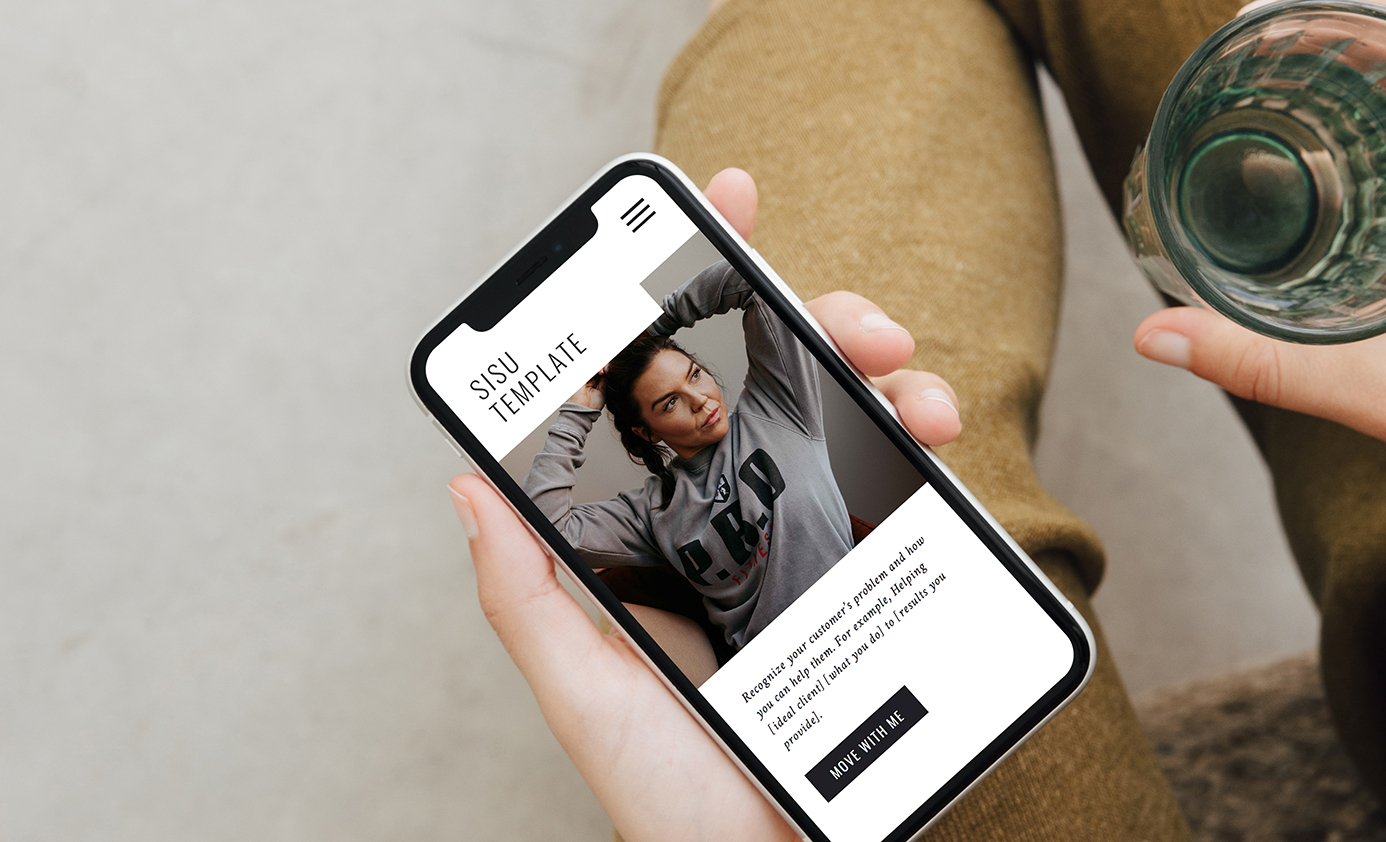
Launch your website THIS WEEK in 6 steps
October 13, 2020
October 13, 2020
There’s no denying that a website is an important tool for your business. It can convert your audience into clients. It can give you the space to scale your services and make more money. And though launching a website can feel big and daunting, it doesn’t have to be. You just have to know where to start and the steps to take. So here they are.
01 Choose a template
Think about your needs as a business owner. What kind of information do you need to have on your website. Do you need a services page? A class schedule page? A blog? What do you want it to look like? With all that in mind, browse templates to pick out one that works best for you. For fitness professionals, I have a website template shop that has templates designed with your needs in mind.
02 Gather your content
When working with a template, this is probably the hardest piece of the puzzle when it comes to launching your site. Gather the best quality photos you have or schedule a photoshoot. Photos are one of the most important elements for a professional looking site so be sure to not skimp on this step. You’ll also need to write your copy. You can download my copywriting workbook to use as a guide or write it on your own, but be sure to keep your audience in mind. The website should really be about them and how you can solve their problems.
03 Add your content to the template
Once you have your content created you’ll simply be swapping it into the template. If you’re working in showit it’s really easy to paste in your text, upload your photos, and use the drag and drop functionality to adjust the size of anything as needed for your content.
04 Add seo page titles and descriptions
This step is important for how your website shows up in google or any other search engines. In Showit you’ll just go to the right hand toolbar and go down to SEO settings. Add in your page title and descriptions, keeping in mind terms that people would search for when looking for the services you provide. You’ll also want to go into “text properties” and change the text tags for each text box on your site. These should be ranked by their hierarchy on the page, but most importantly, there should only be one labeled with the h1 tag. This help article explains text tags a bit more.
05 Buy a domain and connect it to your website
I always recommend google domains for purchasing a domain for your site. It’s super simple and only costs $12/yr. To connect your domain to your showit site just go to “Site Settings” in the left hand toolbar and follow the instructions from there.
06 Hit publish & Announce it
Once your site is designed hit publish and share it with the world! Whether that’s on your instagram, facebook page, email list, or simply texting your friends and family, you’re going to want to share your shiny new site everywhere to get those client inquiries rolling in.
Launching a site doesn’t have to be a long drawn out process when you know what to do. Set aside time to prioritize it and get it done so that you can benefit from it as soon as possible.
Check out the Site Shop to find a template that’s right for you.
You might also like:
FILED IN:
Design, Tips
SHARE ON: